In audio systems, a speaker’s primary function is to produce an audible sound output.
Contents
Active (Powered) Speakers vs Passive Speakers
Active Speakers
Passive Speakers
They need a separate power amplifier to produce sound. Passive speakers need speaker cables and separate crossovers in the setup.
Active and Passive Speakers Pros and Cons
Active Speakers Pros and Cons
Pros
- Have built-in amplification system
- Just need a source component to operate
- Can enhance the sound quality
- Can process both analog and digital signals
- Highly flexible
- Consume less power
- Don’t burn out mixer
- Produce a neater system
- Better optimization of sound inputs
- Less possibility of interference
- Cleaner audio
Cons
- Can’t upgrade or tweak the amplification
- Heavier compared to passive speakers. This is due to the built-in components – subwoofer, amplifier.
- More expensive compared to passive types
Passive Speakers Pros and Cons
Pros
- Efficient power and signal distribution
- Good audio signal processing control
- Can upgrade or tweak the amplification
- Can enhance the sound quality
- Can maximize factory preset qualities
- Highly flexible
- Have passive crossover components
- Lighter weight
- Amplifier is easily accessible
Cons
- More potential for signal loss
- Compatibility issues between speakers and amps
- Greater risk for sound interferences
Passive Speakers and Amplifiers
An amplifier is an audio signal intensifier – it makes a weak audio signal sound louder. Passive speakers do not have an amplification system to create enough sound. You have to connect them to power amplifiers or mixers to maximize their full potential.
In setting up passive speakers, you need generative cables for power amplification. These will also help speakers produce a more audible and high-quality sound.
What to consider when connecting passive speakers to source components? (without amp or subwoofer)
The Speaker Impedance Rating.
It is also called the Ohm rating. Ohm is the unit of electrical resistance or
The Size of the Speaker
The size of the speaker has a direct effect on the sound loudness. The larger the speaker, the louder the sound it will create. Since you will not use an amplifier or a subwoofer, choose big speakers for better results.
How to Power Passive Speakers without an Amp
The only way to do this is by connecting your passive speakers to your PC. Personal Computers have a built-in amplification system that can enhance the sound output.
To do this, perform the following steps:
- Position your equipment – speakers, PC, jack. Place passive speakers beside the PC.
- Make sure the computer is turned off. This will prevent damage to your PC in cases of compatibility issues.
- Plug the speakers into the power socket. Do it cautiously. Use power/AC adaptor if necessary.
- Find the 3.5mm RCA jack at the back of the computer tower. It is usually marked with a headphone symbol or ‘Audio out’ label.
- Plug the jack into the audio source to get a good connection. Refrain from pushing too hard; it might damage the computer’s mother board.
- Turn on your computer. Go to Volume setting and adjust the volume.
- Set the new device in your PC. You should establish a good connection between the two devices.
- Test if it works. Play any song from your playlist and test the sound quality. Adjust the tone and volume of the music using Windows sound settings.
This method does not work all the time. You may encounter pairing problems and inconsistencies while doing the procedure. This method will also compromise the audibility and quality of sound output.
The Correct Methods of Connecting Passive Speakers
Here is the proper way of connecting passive speakers to the right components.
Connecting Passive Speakers to Mixer
Mixers process the audio signals input to produce a good sound. To successfully connect passive speakers to the speakers, do the following:
- Ensure loudspeakers and amplifier are correctly matched.
- Know the power handling capacity and the impedance rating of your speakers.
- Calculate the combined impedance of the loudspeakers.
- Connect the power amplifier to the mixer.
- Turn on the power amplifier.
- Check amplifier modes – stereo, bridge mono, parallel, etc.
- Do the daisy-chaining of power amplifiers.
- Connect the passive loudspeakers to the amplifiers.
- Set amplifier level and gain controls.
Keep in Mind
When using passive speakers, bear in mind that:
- Passive speakers need an external power amplifier to operate. The absence of amp worsens the audio quality and audibility.
- Passive loudspeakers need speaker cables to transfer sounds from one component to another.
- Passive speakers are not all-in-one system.
- Improper matching between speakers and other components may result to blown or damaged speakers.
- You can connect passive speakers to subwoofers too. Use separate crossover components to split the audio signals. This will result in a better distribution of sound frequencies.
- Passive speaker systems are perfect for bigger live setups or performances.
When you power passive speakers without an amp, you are putting your equipment in trouble. Always remember passive speakers need an amplification system to work properly. Connecting them to PCs may work in some ways; however, you have to be careful. Make sure your PC speaker has a built-in amplifier to make it possible. Lastly, always check the user’s manual for proper guidance.

HI, John Andrew here. I’ve been an audiophile since I was a little kid. I’m an original member of myaudiolover . It emerged as a way for me to share my passion and knowledge for audio technology. If you’re looking for tips, techniques, and insights about audio-tech, that can enable your productions that professional edge, then MyAudioLover is the place for you!

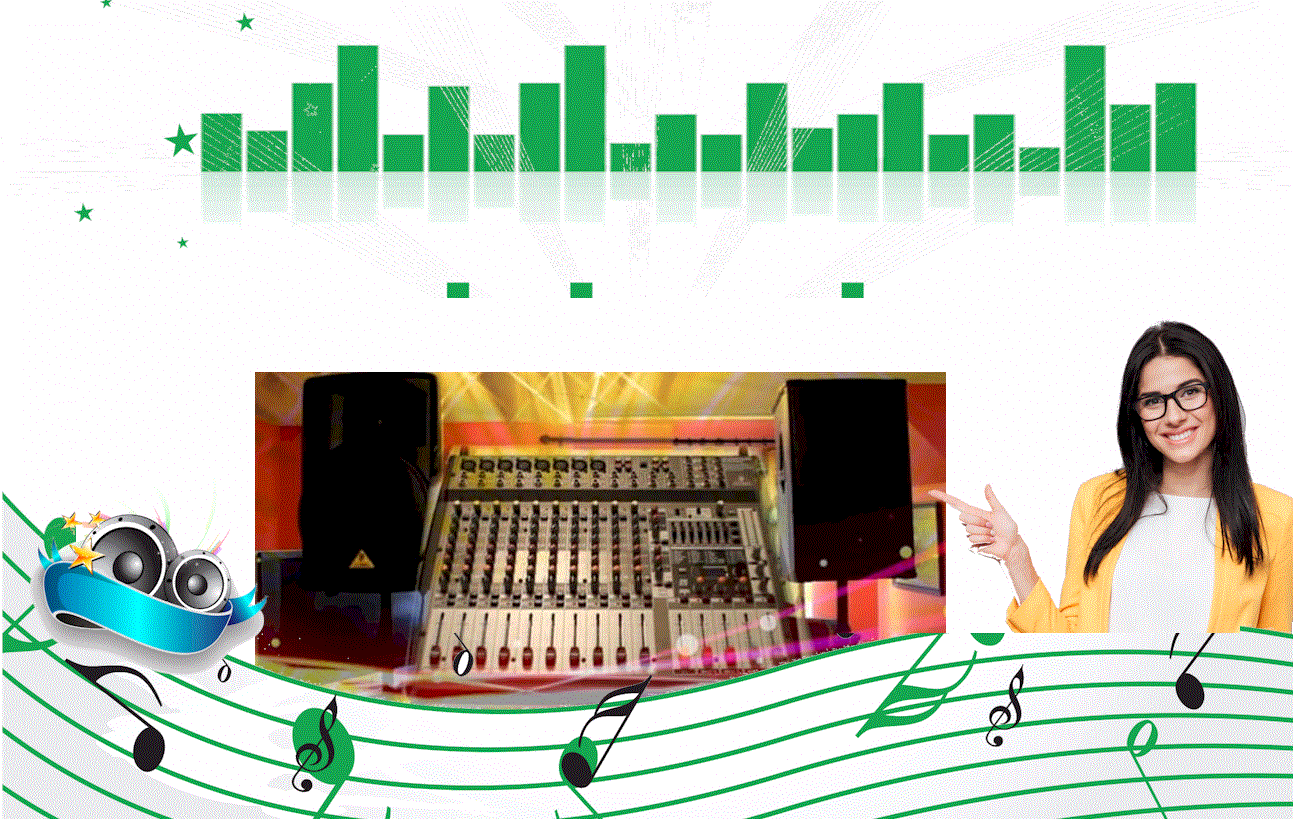
Step 3: Plug the speakers into the power socket. Do it cautiously. Use power/AC adaptor if necessary.
How do I plug a 5.1 passive/unpowered speaker system into a power socket? Do you mean the power source of the PC’s built in speaker?