When it comes to sound bars, they are great for your home theater system. You get a stylish-looking setup with top-notch sound quality. However, they come with their fair share of problems. You need to reset your LG sound bar sometimes.
So you can always go for a reset using the remote you get with your LG soundbar. To do this, you press and hold the volume down button on the soundbar along with the sound effect button on the remote control. This quickly resets your LG soundbar.
Aside from the methods above, Knowing how to reset the LG sound bar without a remote can be a great advantage for you. Because in most cases, resetting the sound bar will get you rid of a lot of simple issues, and you may not have the remote. This not only saves the repair or cost, but you also get to save up a lot of trouble.
That's why here I will go through different methods of resetting an LG sound bar.
Contents
How to reset LG soundbar without remote
Usually, with the LG soundbar, you will need a remote control to go for a reset. However, there is a way to reset your LG soundbar without using the remote. Here’s how you reset your soundbar without having a remote by your side.
- The first thing you can try out is to find the input and Bluetooth button of your soundbar. Then press and hold that for about 10 seconds. That should reset the soundbar pretty easily.
- You can also try using the power button with the Bluetooth button of your soundbar to reset it. You have to hold down the buttons for about 10 seconds to reset the soundbar.
- If none of the previous methods work, you can try out this last method. Here, you have to press and hold the power button and the volume down button of your soundbar. Do that for 10 seconds, and your soundbar should reset in a bit.
Now, before you go ahead and reset your soundbar, you should be aware of the consequences. You will lose all of your settings, and all the data that you had will be removed.
Related: reset the Vizio sound bar
You can also go for a hard reset. To do that, you have to shut off the soundbar and remove all the connections. Then keep everything unplugged for about 20 seconds and then connect everything back in. This will reset your soundbar to all the factory settings, and all software issues should be fixed.
Why and when to reset LG sound bar
The most common time to reset your soundbar is when it’s having pairing issues. You will see your sound bar not connecting to your devices properly. Resetting your soundbar at that moment will probably fix that issue.
Other than that, there are several issues with the software that you can fix with a reset—for example, problems with the lights flashing, faulty settings, or maybe trying out different settings. You can fix all of that issue simply with a reset of your soundbar.
Sometimes you may also face issues with the sounds and power. You may see that your soundbar isn’t turning on; while that may be a reason for hardware flaws, it can also be a software issue. To ensure you are not having any hardware issues, you can always reset your soundbar.
Lastly, you can reset your sound bar to determine any kind of settings changes that are unknown. We often try to go for different settings, which in turn makes the sound bar not run properly. In such cases, you can always go back to the default settings to make things better, and it’s the easiest solution.
Now, resetting your sound bar will help you get out of many problems with your sound bar, as I discussed here. Also, it’s just a better way to determine if there is anything wrong with the hardware of your soundbar.
However, before resetting your sound bar, always make sure to try out the general solutions for the different problems. As resetting will get you out of almost any software issue, it also removes your data from the sound bar. So, if there is a way to retain your data without opting for the reset, you should try doing that first.
Related: LG sound bar keeps cutting out
Conclusion
In short, knowing how to reset the LG sound bar without a remote can help you a lot of times. Because many people tend to lose their remote control or their remotes get broken. In such cases, you can try getting a replacement, but that doesn’t happen very often.
So, your best bet is to try resetting your sound bar without using the remote. And now that you know how to do it, that shouldn’t be a problem at all.

HI, John Andrew here. I’ve been an audiophile since I was a little kid. I’m an original member of myaudiolover . It emerged as a way for me to share my passion and knowledge for audio technology. If you’re looking for tips, techniques, and insights about audio-tech, that can enable your productions that professional edge, then MyAudioLover is the place for you!

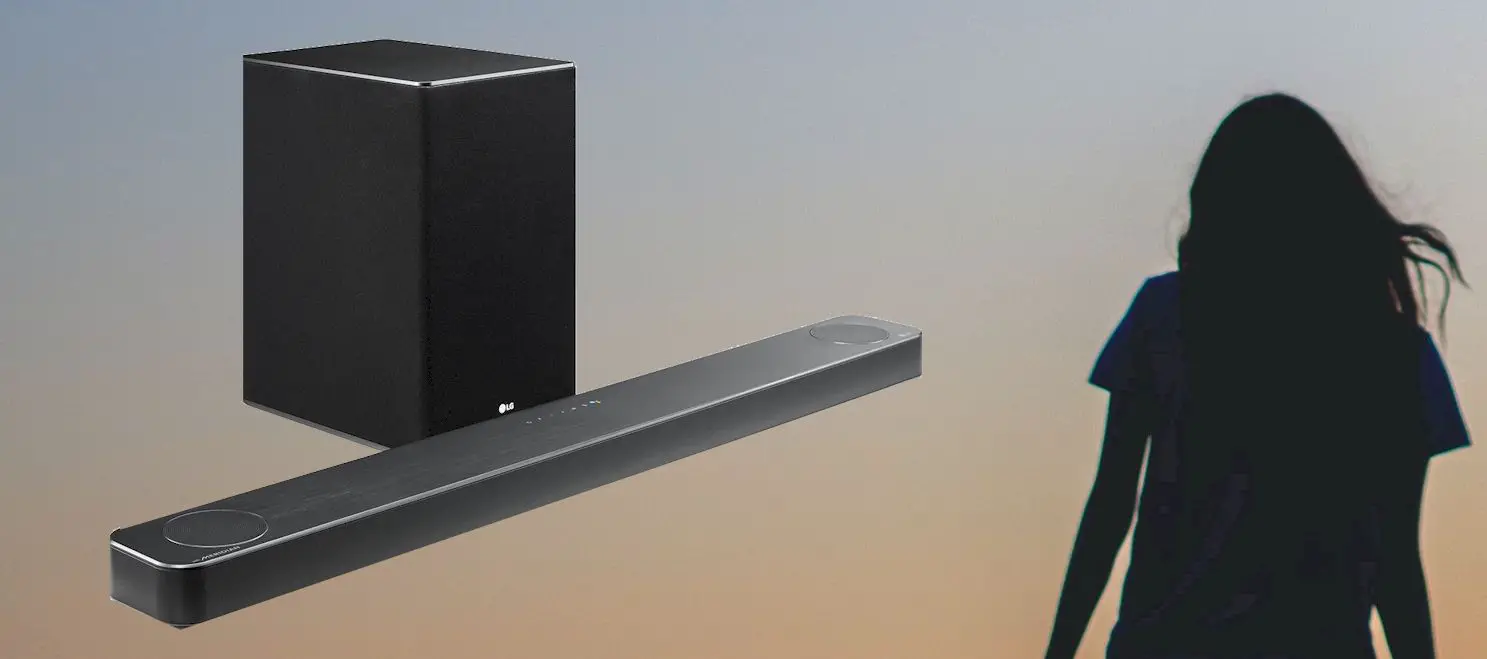
My neighbour has a LG SJ8 soundbar and it keeps picking up my Avantree Bluetooth Transmitter. We have tried a couple of ways to resolve the issue but to no avail. Would resetting the soundbar to factory settings work?
To reset an LG soundbar, you can follow these step-by-step instructions:
Power off the soundbar:
Make sure to turn off the speaker. Press the power button or unplug it from the power source if it’s on.
Locate the reset button:
Look on the back or bottom of the speaker for a small button that says “Reset.” Most of the time, it’s a pinhole button that you can only press with a pointed item, like a paperclip or a toothpick.