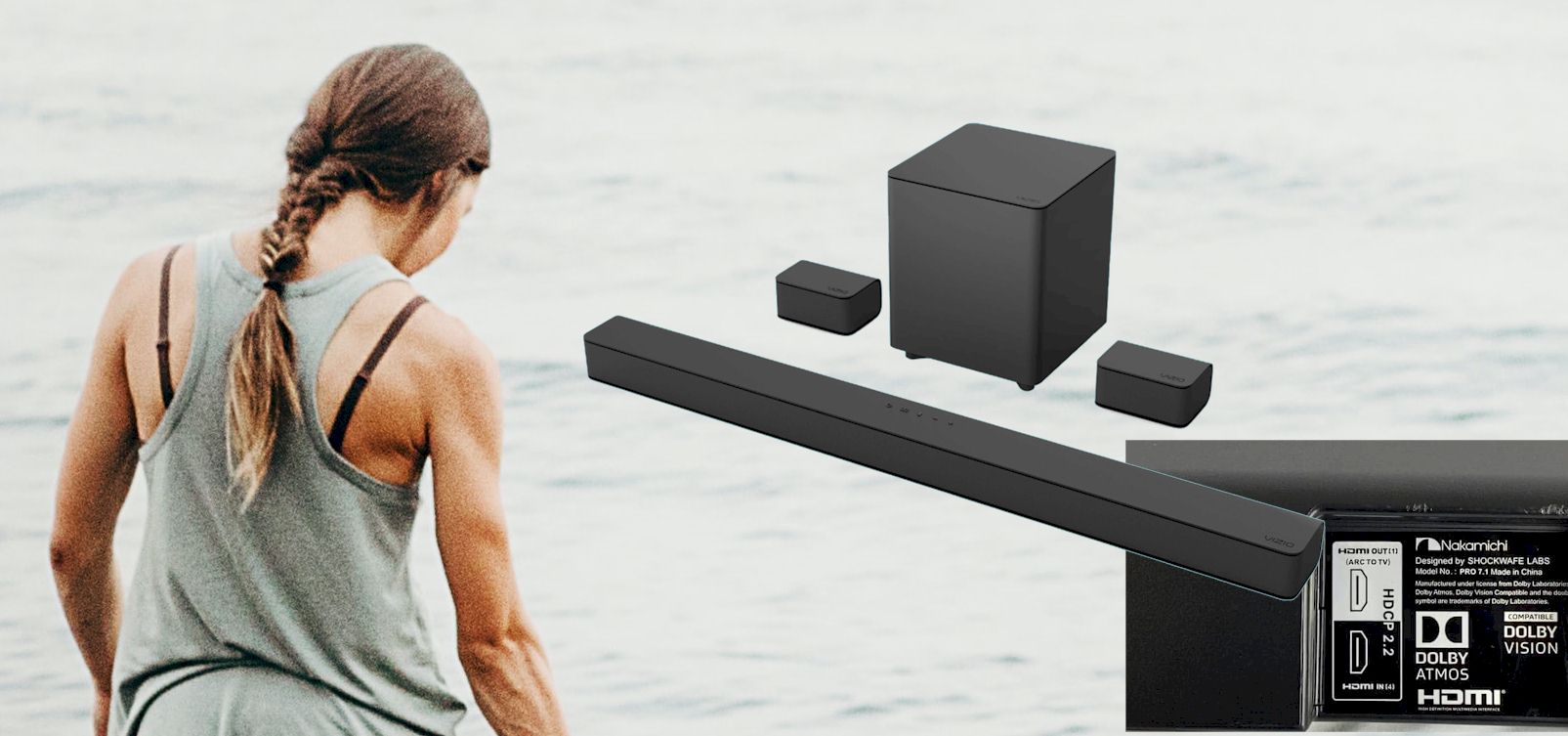Have you noticed the TV sound occasionally cuts out or is a little fuzzy? The problem could be with the Vizio Sound Bar, your TV’s sound system.
When connecting the Vizio Sound Bar to your TV via the HDMI ARC input, you may observe that the two devices won’t work together. You shall ensure that the cable is plugged into the right HDMI ARC Port and check if the CEC enabled on both your TV and Vizio Soundbar.
There might be other problems too. So here, I will walk you through why the Vizio sound bar HDMI arc is not working correctly and the best way to fix them. Don’t miss any point as I’ll give you the 6 most effective ideas to get rid of that situation!
Contents
Causes of Vizio Soundbar No Sound HDMI ARC
Vizio soundbar HDMI ARC doesn’t have optical digital audio out but with the digital optical output. According to my research, a common problem with Vizio Soundbar HDMI ARC is that it won’t work when connected to the HDTV. Here are the most common causes of the issue.
- Vizio Soundbar wasn’t properly installed or set up.
- Some foreign objects plug into the ARC HDMI port on the TV.
- Hinder the connection between the Soundbar and TV.
- Inadequate HDMI jack on the Soundbar.
The Techniques for Resolving VizioSoundbar HDMI ARC Problems:
If you have ever experienced a problem where none of the HDMI devices on your Vizio soundbar work after turning it on. Don’t worry! Some easy techniques are available to assist you, and they could potentially eliminate your Vizio arc issues.
1. Install or Setup Vizio Soundbar Properly
Vizio soundbars are available in various sound quality options, ranging from good to excellent. So, if your Soundbar doesn’t work, you probably did something wrong.
Go over the steps carefully when you have never set up a Vizio soundbar before. If you installed your Soundbar on a wall, make sure nothing stops the satellite speakers from outputting any sound.
2. Check Internet Connection
When you have a slow internet connection, streaming audio from the Soundbar could affect you. You should contact your Internet service provider or network if there is a problem.
You can also see if your Vizio soundbar has any updates available, as these can fix issues with certain apps and software. Alternatively, you can try disabling Wi-Fi in your Vizio TV’s settings and then reactivating it.
3. Try Different HDMI Cables
If all your HDMI devices connect directly to the TV, try using a different HDMI ARC cable. The most common issue with HDMI cables is that the signal is too weak for the Soundbar to pick up.
It might be better to use a different cable such as an optical or RCA amplified one. If you use an optical cable, it will have a higher output signal than an HDMI cable. It could prevent issues and ensure your Soundbar can pick up and play all your audio sources, not just one.
4. Select Right HDMI ARC Port
Try another port on your Vizio soundbar if none of the steps listed above successfully resolve your issues. It could be that the HDMI plug or cable that you are using is not compatible with the Soundbar and TV.
You can go to Vizio’s website and click on Help & Settings to fix this issue. To get better sound and better picture quality, you can now select a different HDMI port.
5. Update Your Vizio Soundbar Firmware
The easiest way to resolve the Vizio HDMI ARC not working with any audio device is to update the device’s firmware. To find out if there is a firmware update on your Soundbar, you can follow the steps below:
- Turn off your Soundbar and unplug it from your TV.
- Press the “Menu” button on the Soundbar and go to Setup Mode.
Select Menu > Audio > System Information.
- Look for an icon with the label “Firmware” or a red exclamation mark that reads “Need Update.”
6. Enable CEC
CEC is almost obviously enabled on both your TV and Vizio Soundbar HDMI ARC. It can disable the ARC functionality on your Vizio soundbar for some reason.
To fix this:
- Turn both of your devices off entirely, and then wait a few minutes.
- Once the process is complete, plug your devices back in and wait for them to load.
- Go into the settings on both items and enable CEC again from there.
Final Words!
Hopefully, after reading this post, you have got some ideas of what to do if your Vizio sound bar HDMI arc is not working. If one of these techniques does not work, the best option is to contact Vizio customer support for assistance; there is nothing wrong at all!

HI, John Andrew here. I’ve been an audiophile since I was a little kid. I’m an original member of myaudiolover . It emerged as a way for me to share my passion and knowledge for audio technology. If you’re looking for tips, techniques, and insights about audio-tech, that can enable your productions that professional edge, then MyAudioLover is the place for you!