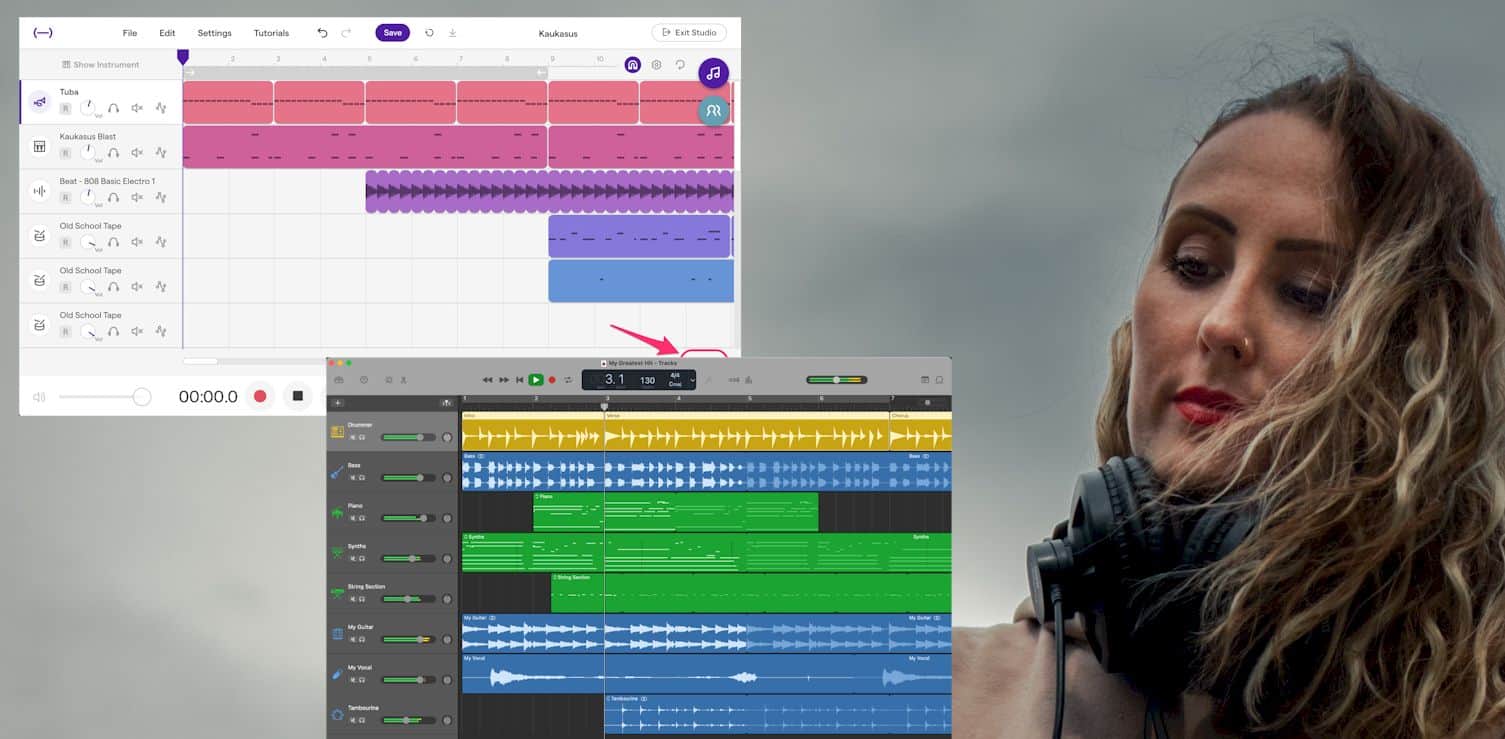As a musician, getting inspiration for a song that could become the next big hit vibrates your body with so much happiness. The joy you feel when the lyrics and rhythm effortlessly flow out of the bosom of your creativity becomes palpable. However, the work doesn't stop at penning down the songs the universe has blessed you with.
Why? penning down these new songs doesn't guarantee that you'll remember the tune to the song. The fact is, you can trust your memory to betray you when you try to recall the tune to the lyrics you wrote two days or a week from the day the song was birthed.
Now that technology has gifted the earth with excellent song composition software, hazards like losing the great song you created would be history. Speaking of which, Soundtrap and Garageband are two of the best song composition software that exist in this century.
Because these digital audio workstations (DAW) are the giant in the industry, it can become difficult for beginner musicians to make up their minds on which software to use. To help you make a sound decision, we've examined the Soundtrap vs. Garageband DAW. Hopefully, you'll be able to decide which DAW best suits your taste.
Related: how to use a daw
Contents
SOUNDTRAP VS GARAGEBAND: The Differences between Soundtrap vs. Garageband
Soundtrap and GarageBand are two powerful yet distinctively unique DAWs. Although they have their strengths and weaknesses, it doesn't stop both DAWs from helping musicians in their audio creations. Here are some of the differences between these two DAWs.
- Soundtrap is an excellent platform for musicians, producers, and podcasters to collaborate with other podcasters. As a virtual studio, Soundtrap allows producers to collaborate with anyone regardless of where they are across the globe. In essence, a podcaster in California can record a live session with a guest or co-host in Santorini or halfway across the world.
But GarageBand isn't equipped for collaboration. You can't collaborate on audio directly on GarageBand, but you can share your creation with other professionals to access and add their touch to it. - Although Soundtrap is by Spotify, it is available for use on any platform in 57 countries and six languages. GarageBand, on the other hand, is only available on all Apple devices. In addition, it is only available in 37 countries. However, not all of these 37 countries have access to certain functions on the app.
- On Soundtrap, you have access to a wide variety of loops and presets. You can also create beats with the free version. GarageBand, on the other hand, also features loops and live loop templates. Aside from the loops, digital instruments perfectly imitate the actual sounds the instruments produce. For instance, the digital guitar on GarageBand sounds precise as a guitar would sound.
- When it comes to pricing, both Soundtrap and GarageBand take different approaches to their packages. For starters, Soundtrap offers four packages, aside from the free version. There is the Music Makers Premium ($9.99 monthly), Music Makers Supreme($14.99 monthly payment), Storytellers ($14.99 monthly fee), and the Complete subscription plan ($17.99 monthly payment). If you are a podcaster, it's best to go for the Storytellers plan, as it was explicitly curated for podcasters. However, if you have a lot of money to spare, you can subscribe to the complete plan. GarageBand also offers a free version. This free version is ideal for you, like a musician who doesn't intend to do any complicating editing on their creation. However, if you want to take things to the advanced level, you can subscribe to the plan on GarageBand that costs $200.
SOUNDTRAP REVIEW
Just like the title suggests, this DAW traps your recordings and gives you several options to help you reinvent, develop and modify them. The best part is, you can record more than songs on Soundtrap. You can record your next podcast episode directly on it. Then, modify your recording with the tools provided on the software.
What makes Soundtrap unique is its ability to encourage collaboration among producers, musicians, etc. For instance, you can edit your recorded podcast episode on this DAW with another person. Every edit you made on your audio would be visible to the other person and vice versa. In addition, you and your co-editor(s) can have a voice or video call on the DAW to chip in their suggestion regarding the project you're working on in this DAW.
Another thing about Soundtrap is that you can have live recording sessions regardless on it regardless of the location you're at. So, for example, if you want to record your next podcast session but your guest is not in your country or state, you can still have them on that episode of your show if you use Soundtrap. Thanks to the live recording sessions, your guest can answer your questions and chip in their wisdom in your podcast.
Although the Soundtrap DAW has the app version, using the website version seems best and quite effective. Nevertheless, it still boils down to your preference. Plus, did you know Spotify Ltd created Soundtrap? Oh well! Now you know.
Soundtrap Features
Some of the features of Soundtrap includes;
- LOOP AND PRESETS: There are over 5000+ loops on Sountrap. And guess what? Although you might not be able to access all 5000+ loops for free, you get a whopping 900and 210 instruments when using the free version. If you feel the need to explore and gain access to all 5000+ loops and many more presets and instruments, subscribe to either the Music Makers premium, the Music Makers supreme, Storytellers, or the Complete plan on the DAW.
- AUTO-TUNE: Auto-tune is a feature that some singers fancy and love to add it to their song. With DAW, you can easily add auto-tune to any song you've recorded and imported to this virtual studio. In addition, the auto-tune feature is quite flexible as it allows you to control the auto-tune effects on your music.
- COMPATIBILITY: When it comes to plugins and effects, Soundtrap is limited as it doesn't accommodate third-party plugins. It only recognizes its plugins and effects. While experienced music producers might not like the idea, it is an excellent way for beginners to master the entire process.
- WHERE IT WORKS BEST: Truth be told, although Soundtrap has an app, it is best used on a desktop. Now, you'll need Wi-Fi to make use of it and get all its goodies successfully. It is also compatible with iOS and Android devices to download the app on both the app store and google play. However, the app is not as extensive and functional as the web version.
Pros & Cons
PROS
- It is a great collaboration DAW for a community of musicians and producers.
- Aside from making music, it has a rich library of videos, audio that anyone can learn from.
- The workflow on this DAW is easy, seamless, and effortless.
- The free version grants you access to a lot of features that can help you redefine your music.
CONS
- You can't save WAV files in the free version.
GARAGEBAND REVIEW
GarageBand is like having a band in your garage. Just kidding! It is another DAW that simplifies your audio creating and editing process, and it's perfect for both beginners and experienced producers. It is also one of the best ways to learn how to play the guitar or piano on a system.
So, if you have no idea how to play any musical instrument, GarageBand would furnish your recording to sound like you are the best instrumentalist ever lived. With an extensive range of instruments and loops available, anyone can compose and create songs.
Quite a lot of famous artists released some of their masterpieces using the GarageBand app. Some of these artists include T-pain, Kendrick Lamar, etc. So, in essence, the GarageBand app is a pretty effective DAW in helping both professionals and amateurs create their music, podcast, radio jingle, etc.
The best part is, navigating this app is easy. You can use this app intuitively and without any YouTube video or guidance from a friend or an expert. You only need to sit down with it, master the tools available on the app and create beautiful music with it.
GarageBand is only available on iOS and Apple devices. As a result, it makes it easy to create and share your creation with your other iOS devices.
GarageBand Features
GarageBand comes with a lot of features and tools. Some of these features include;
- LAYOUT: Sometimes, an app or website structure can make it difficult for you to interact with it. However, this is not the case with GarageBand. Whether you're a beginner, Pro, adult, or teenager, you will easily find your way around this app. In no time, you'll be able to use the app like a Pro.
- TOUCH INSTRUMENT: This app also lets you touch the wealth of instruments to incorporate them into your song. The beautiful thing about this feature is that the instrument's digital version sounds like the original, live version. The variety of digital instruments on this DAW allows you to get your desired outcome from the song you're trying to create.
- LESSONS: You can take piano, guitar, and artist lessons on this DAW. There are 40 lessons on this DAW that address different genres. The best part is, you would get feedback as you learn. These feedbacks would help you gauge your skills in the digital instrument and genre you choose.
- STORAGE: You do not have to download your creations to your device storage. To save space, you can easily upload your creation to the cloud. Then, anytime you need it, you can easily download it to your device.
Pros & Cons
PROS
- It has an impressive interface.
- Some of the digital instrument's sound like the real version
- You can access quite a few lessons that help you groom your digital instrument playing skills.
- You do not have to worry about storage space as it allows you to save your creation on the cloud.
CONS
- It is only available on iOS and Apple devices.
VERDICT
Overall, it is pretty tough to decide which is best between Soundtrap vs. GarageBand. They are both fantastic platforms that offer a wide range of features and tools to musicians, producers, podcasters, etc., who seek to create and improve their audio creations.
Both platforms are easy to use and navigate and offer helpful learning resources to help audio creators strengthen their skills in specific aspects. However, for podcasters, Soundtrap is the better option for creating and editing your podcasts. The reason? Soundtrap offers a unique plan for podcasters filled with tools dedicated to perfect every podcast episode they make.
Soundtrap and Garageband are two DAWs that are great for both beginners and professionals. Now that you know that both DAWs are functional, the ball is in your court. Make your pick.

Graduated with a Bachelor of Audio Engineering and Sound Production. He has worked with a number of studios as a Recording Engineer, with over 10 years of servicing experience in both re-recording mixing and sound editing.