Image it’s your “favorite show time!” You switched it on, but the screen does not appear, meaning your Roku Airplay is not working! I know can feel that pain! So what should you do to get a quick solution?
You can try some quick methods to troubleshoot your Roku Airplay connection easily. Ensure that the same network has connected Roku and the device. If you’re still having trouble, try restarting your Roku. Finally, check for updates on your Roku.
Here is the solution. Why isn’t the Airplay working on Roku, and how can you fix Roku Airplay problems; every step is essential for you. So I request you not skip even a single word of this write-up!
Contents
What Happens When Roku AirPlay Is Not Working
You may experience any of the following issues when the Airplay is unable to connect to Roku TV:
- The Apple TV icon is not present on your home screen.
- You have a black screen, and you cannot see anything when playing the video.
- You will find a delay when you play audio on your devices.
- It freezes or hangs when playing videos on your Roku device.
- There is sound, but no picture is available.
- You may face that the sound is clear, but the image gets stuck for a long time.
Why Can’t I Airplay to My Roku: The Reason
Like the Apple TV, the Roku device may be experiencing network issues preventing content from streaming correctly. So, why isn’t Airplay working on my Roku tv? Some of the most common causes why Airplay is not working are:
- Your Apple device or Roku needs an update.
- Check the connectivity of your device.
- If your Apple device and Roku are not connected to the same Wi-Fi network.
- If Roku has lost its connection with Apple TV.
- Maybe your internet connection is too slow.
- Your Roku device and Apple device may not be in range.
- The Roku device may disable the AirPlay feature.
- Your Roku unit may not be compatible with Apple TV.
Here are the reasons why it won’t airplay work on my Roku TV. When you identify your TV’s problem, it will be easy for you to fix it.
How to Fix Roku AirPlay Issues?
Do you know how to connect Airplay to Roku TV or why won’t airplay work on Roku TV? Let’s understand why! If you have tried some instructions and still having problems, I recommend you to try the following solutions:
1. Restart Your Streaming Device or Roku TV
The first troubleshooting step you can take is simply restarting your Roku streaming device if airplay Roku is not working. It will clear any temporary issues or bugs that may affect the streaming.
It’s a simple process that you can do by unplugging the unit from the power source and plugging it back in after 30 seconds.
Go to Settings > System > Power > Restart > Click Restart.
After that, you should wait until your device starts restarting. When the device completes restarting, your problem may solve automatically. If not, try the next step.
2. Both Devices Should connect to the Same Network.
When Airplay doesn’t connect to Roku, you should ensure that both devices are on the same network. It will also require a physical connection between the two devices so you can verify that they are on the same Wi-Fi network.
3. AirPlay Should Be Enable
If your Roku is not showing up on Airplay and you’re having trouble connecting to your Apple device, it may be necessary to turn off AirPlay to resolve this issue.
4. The Computer’s Firewall Need Turn Off
Whether you have a computer with a firewall enabled, these programs may block the AirPlay feature. To fix Airplay not working on Roku TV, you will need to turn off your firewall. All firewalls are different, so I recommend checking the user guide. Or you can contact your computer support service to fix this issue.
5. Roku OS Needs Update
If you have not updated your Roku OS lately, you might have noticed that AirPlay is no longer available on your device. You will need to update your OS and make AirPlay available again to solve this problem.
6. Reboot The Router
Ensure that your Wi-Fi router is not in power-saving mode. It would be best to look for any local interference, as sometimes two Wi-Fi routers can interrupt each other, causing Airplay issues. Upgrading the firmware of your home Wi-Fi router can also help you boost your signal strength.
7. Roku’s Network Connection Needs Reset
If you still have a problem with your Roku connection, all you have to do is reset the network connection of your Roku. It will erase any connected networks and resets all settings back to their factory defaults. You can also resolve other issues occurring in your Apple TV and Roku device.
8. Reset Your Paired Devices
When you have already attempted to connect your Apple TV to a Roku device, the connection may be an issue. They may pair with another Apple TV or anything else! If this is the case, you have to reset the paired devices before attempting a new connection between these two devices.
9. Factory Reset Your Roku TV
If your Roku Airplay video not working, what should you do next? If your Roku device is still not working after trying all of these steps and performing a factory reset. It will resolve any issues with the setup or configuration of your devices.
Or, it can improve your wireless connection to enjoy AirPlay with your Roku device once again.
10. The Roku May Not be Compatible with AirPlay
Whether you have performed all of the steps outlined in this guide and still did not complete a successful connection with your Apple TV and Roku device. You should check with the manufacturer of these devices to verify if any updates are available for both devices.
I hope it may resolve some of the connection problems you are experiencing!
Last Words!
Hopefully, this guide helps solve the issue you are having with your Apple TV and Roku device. I still recommend you make sure that your router is up to date and that you have installed the latest software update on both of these devices.
If these steps did not fix the issue of Roku Airplay not working, then contact Roku directly for further assistance. They will be able to provide you with more in-depth troubleshooting options for getting your AirPlay device working again.

HI, John Andrew here. I’ve been an audiophile since I was a little kid. I’m an original member of myaudiolover . It emerged as a way for me to share my passion and knowledge for audio technology. If you’re looking for tips, techniques, and insights about audio-tech, that can enable your productions that professional edge, then MyAudioLover is the place for you!

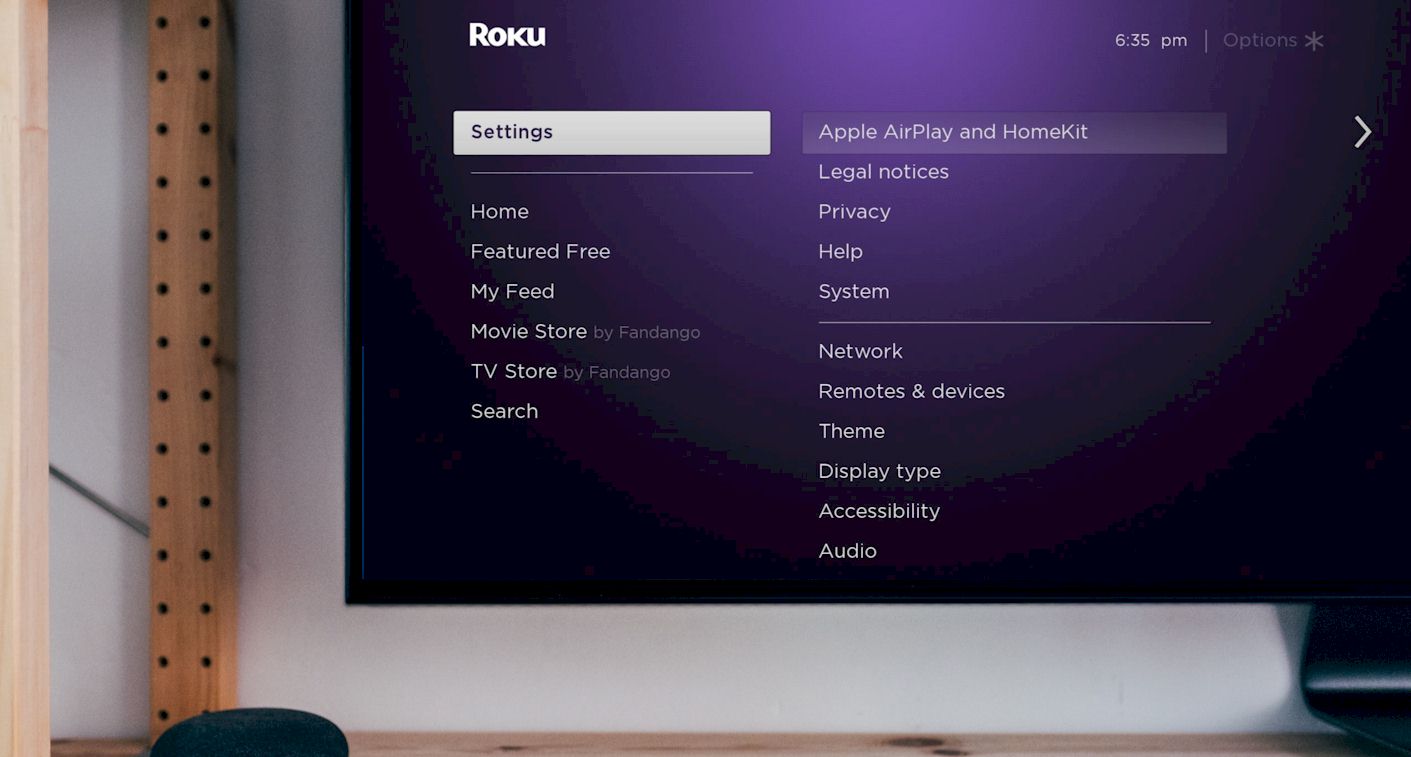
Thank you for taking the time to share your knowledge and experiences with us.
Also Visit: Top PCD Pharma Company in India