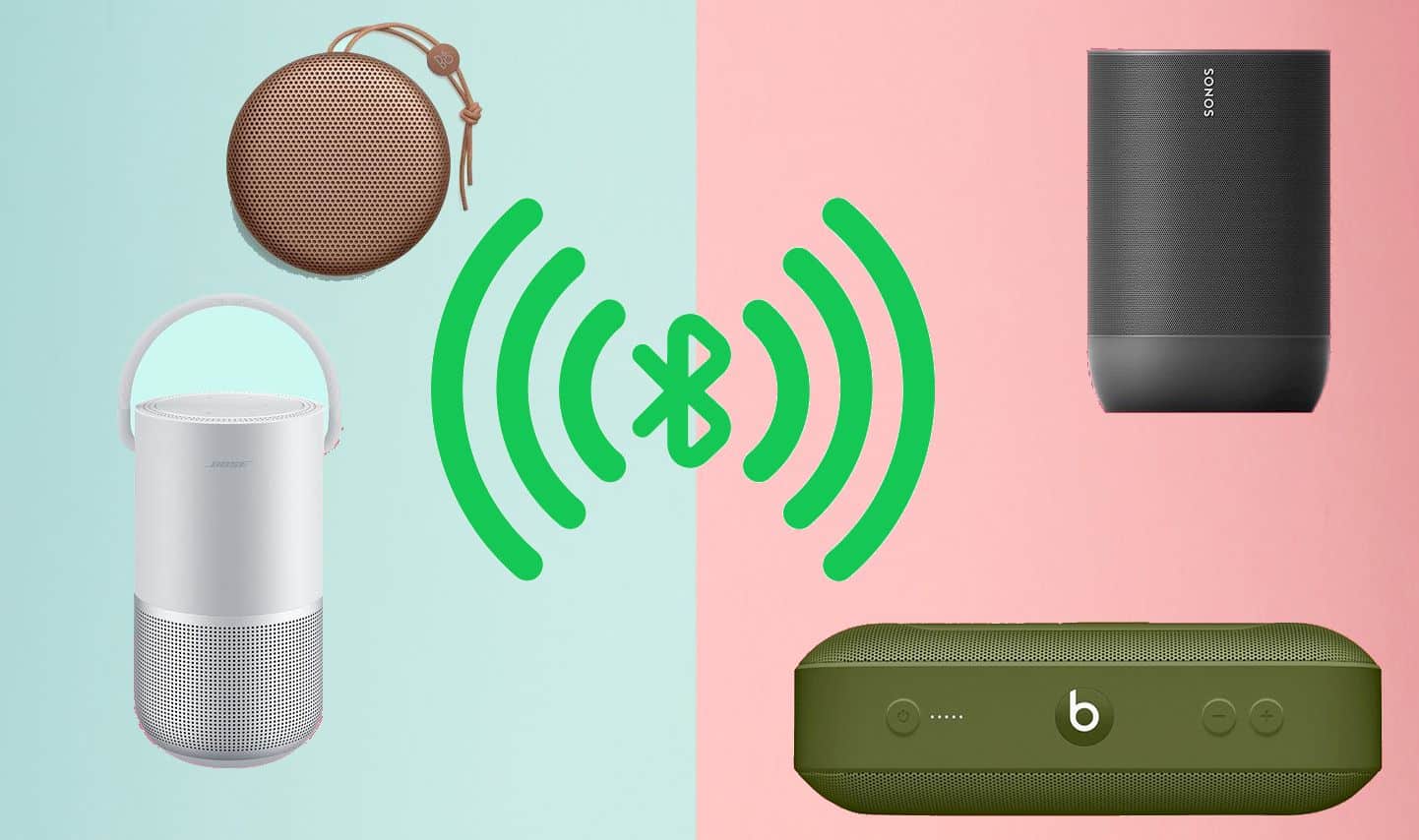A while ago, you were jamming to your favorite music, and then your neighbor’s music suddenly starts playing. It can be frustrating when someone else overrides a Bluetooth connection without your approval.
For the most part, hijacking your Bluetooth connection is accidental, and other times, hackers are deliberately looking for your personal information.
Not many people are aware that they are vulnerable to information leaks by simply turning on their Bluetooth. This why we have listed a couple of steps to help protect yourself and your devices.
Contents
A Bluetooth connection is insecure, unlike other connection methods like a WIFI, for instance. Besides the fact that it can be annoying when someone stops your music, there are other reasons why you need to take your connection and security seriously.
Speaker hijacking:
In 2011, one of the biggest tech giants, Sony, lost over $100 million from a hack on their PlayStation system.
Now, you may not be a tech giant or feel you haven’t got much to lose from a hijack, but imagine you host a major family event, like your baby shower, a reunion, or something like that. It will be inappropriate to have someone else’s music play after going through the headache of selecting the “right” music for your event.
Access to personal data:
Hackers can lay their hands on your personal, financial, professional, and other confidential files that you have on your device or gadgets. Of course, this is not always the case: this level of hack depends on the accessibility levels, which you may or may not be able to determine.
Embarrassing:
Some hackers may have the intention of embarrassing you, and your Bluetooth may be the perfect opportunity to do so. They can play whatever they want, and this may change the perception people already hold about you.
Not only can it be embarrassing, but it also harms your repute. Imagine some important document gets out into the open; your customers or partners will lose confidence in you.
Related: Wireless Speakers for TV
Alright, now that you know why you need to start taking your Bluetooth security like every other security measure, we have several tested steps you can adopt now to stop that unwarranted connection. Let’s get into them.
Turn em off:
It is common sense to turn off your Bluetooth when someone else starts to use the connection. When you keep your Bluetooth on and are not using it, you give access to anyone within the connection to access it.
Keep your login details and other confidential files safe from prying eyes by switching the connection off, especially when you are not using it.
Related: How to stop the Bluetooth headphones from interfering with the WIFI signal
Use a security code:
Many of the speakers coming into the market require a security code to pair with the device. This is cool.
A security code means that anyone who wants to connect will need to access the code, so keep the code safe.
Keep in mind that the codes that necessarily work with devices that do not have a display. A basic soundbar, for example, has no display and will not get a code. Some gadgets will get a code by audio, while others will allow a simple connection without any security.
The bottom line here is to use a code to stick to the first step.
Set the speakers to undiscoverable:
Ever wondered why it takes so long to pair with your Bluetooth even after using it consecutively? This could be due to other devices that your Bluetooth may pair with (or trying to).
Another way to stop Bluetooth hacking or kick someone off Bluetooth is to set your device to undiscoverable. This way, you only connect to devices that have already been paired before.
So, check the setting of your device and make sure the device is put on invisible. This means even when the device is on, no one else will be able to see it. Additionally, ensure you decline any request to pair with your device.
Unpair other devices:
This step is quite basic and easy: when you pair with a not yours device, chances are your Bluetooth has a record of them even when they are not within a connection range.
All you need to do forget or unpair the initially paired device, and all its data will be cleared, allowing a fresh connection.
Pair in private:
When trying to pair your device, avoid doing it in public places, like the train station or the eatery. The likelihood of having a harder time connecting is higher.
Other Bluetooth devices might be on as well in public spaces, and your device automatically starts searching for any compatible devices. Eavesdroppers can take advantage of this moment, so avoid pairing in a public place.
Use jacks:
The downside to using wired earphones and the likes is they are hard to deal with. This is why Bluetooth is becoming quite a trend, but again, the issues of unauthorized pairing remain.
Take up an old headphone and cut out the jack, and plug it into your speaker’s jack. This is one way to solve annoying pairs and maintain the mood. You can equally try out an AUX cable, but ensure you try this out before using it in public.
Related: Top Budget Bluetooth Speakers
Final thoughts
Forget all about the incessant tangles and short lifespan of wired headphones. Bluetooth speakers are the new trend, but they can be a threat as efficient and convenient as they are.
Try out the above steps to see the best methods for preventing unauthorized access to Bluetooth speakers. If you have confidential files on your gadgets, be sure to have them secured as well.
Remember to turn off your speaker’s visibility or turn off the entire Bluetooth when you are not using them. Plus, avoid pairing in coffee shops or buses, and you will be fine.

HI, John Andrew here. I’ve been an audiophile since I was a little kid. I’m an original member of myaudiolover . It emerged as a way for me to share my passion and knowledge for audio technology. If you’re looking for tips, techniques, and insights about audio-tech, that can enable your productions that professional edge, then MyAudioLover is the place for you!