Nowadays, picture standards have dramatically improved for television viewing. However, not much has changed when it comes to sound quality. Most LG TVs, for example, need HD audio devices to be able to play high-quality sounds.
All TVs feature built-in speakers. With LG OLED, Plasma, and LED TVs, you won’t only face LG TV audio output to speakers issues, but you also need to learn how to make them sound good.
Because of the weak volume of the latest models, they produce thin-sounding audio. This doesn’t complement 3D and big screen pictures.
Commonly, the latest models don’t allow users to connect the speakers directly to the TV set. As an alternative, you must utilize an external audio device, like a home theater receiver, and modify the audio settings.
Here, you are going to learn how to connect the LG TV audio output to speakers. In combination with properly tweaked sound settings, a quality audio device will bring out HD sounds.
Contents
Analog Audio Outputs
Old LG TVs have red and white analog audio output sockets. Often, you can’t plug external speakers into these sockets.
Instead, you can only plug a Hi-Fi system, home theater receiver, soundbar, or sound system into the sockets. You may also combine your speakers with an amplifier, as long as you know how to.
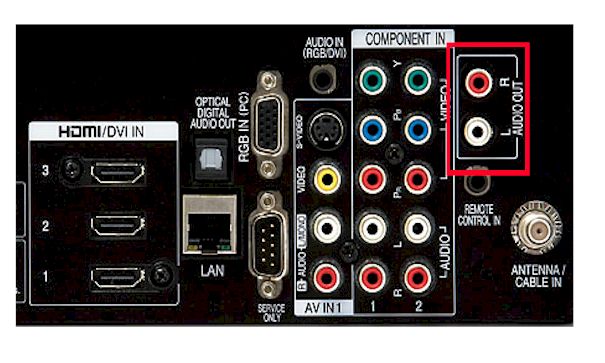
However, when you’re buying accessories for your LG TV, take extra care because new models don’t have analog audio outputs. You can only plug audio equipment into analog output sockets if they’re self-powered speakers.
Self-powered speakers or active speakers have a built-in amplifier. The amp would work only if plugged to an outlet.
How to Connect RCA Connections
- Connect your RCA cables to the audio output of the LG TV.
- Secondly, connect the opposite ends of the cables to the corresponding audio outputs on a powered speaker, home theater receiver, or soundbar.
- Once you have plugged in everything, turn on the receiver or soundbar.
- Next, set up your TV’s audio settings. You may also follow the setup instructions of the external audio device.
- Choose the input on the sound system so that you can hear the output sound of the TV. In doing this, remember that the RCA outputs send a content-dependent 2-channel stereo from the television to the external device.
Related: How to Reset LG Sound Bar

If you’re using the analog connection settings with a soundbar, be sure to check the enhancements of the device. This may include surround sound features and soundstage audio recordings.
If the RCA cables are connected to a receiver or home theater system, it is recommended to check for extra audio settings, like DTS Neo:6 or Dolby Prologic II/IIx. These features allow you to extract surround sound signals from the input signal of the stereo.
Also, take note that RCA connections are not available on most new LG TV sets.
Hence, if you’re purchasing a brand new LG TV and your audio system or soundbar has only analog audio outputs, you must ensure that the TV has the analog audio option enabled. It must have built-in analog audio inputs.
If it only has digital outputs and inputs, you must purchase an audio system that provides HDMI-ARC or optical digital audio connection options.
If Your TV does not have Audio Output, Read Connecting External Speakers to the TV without Audio Output
Digital Outputs
The latest LG TV models are incorporated with digital audio outputs. These include dedicated audio outputs and HDMI sockets. HDMI sockets carry both video and audio information.
For this, you must check the specifications of the TV because not all HDMI sockets work as inputs as well as outputs.
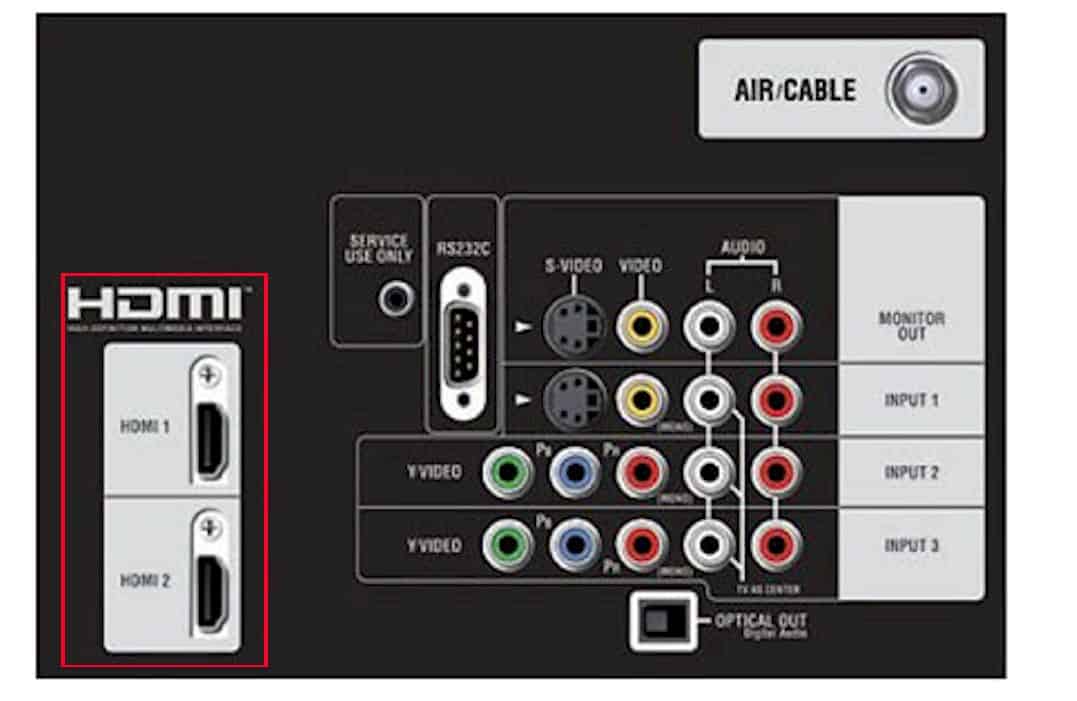
Most LG TV sets utilize the optical audio output format. This implies that you should use cables with a transparent and square plug. The traditional round and pointed metal plugs are for the coaxial/digital format.
Like analog audio outputs, digital sockets carry audio to soundbars and home theater systems. A media bar or soundbar is a surround sound speaker that produces audio from a wide enclosure.
The optical digital audio out is a fiber-optic cable. It plays audio signals from the LG TV to the receiver of a home theatre system. When connecting LG TV audio output to speakers, remember that some models have 2 RCA jacks for the output of the right and left channels.
How to Connect Digital Optical Connections
- To do this, connect the digital optical cables to your TV’s digital output.
- Affix the opposite end of the cables to the corresponding optical input on your receiver, home theater system, or soundbar.
- After you have connected the cables, follow the audio system and TV’s setup procedures.
- To hear output sound, choose the digital optical output as the source.
- If you can’t hear any sound, go to the audio output settings. Then, look for the PCM settings. For sound devices that have no decoding capability, tweaking the PCM settings may solve the problem.
The Conclusion
Now, you don’t need to settle with the weak sound produced by your LG TV’s built-in speakers. With the options above, you can upgrade your listening experience for streaming content and TV programs. By tweaking the right settings, you can elevate the quality of your LG TV audio output to speakers.
If you have a DVD player, cable box, or other source device and you also have an external audio system, it’s best to connect the output of the source device to the external audio system directly. For audio sources that must pass through your television internally, connect your LG TV to an external audio device. For smart TVs, use any of the two options in connecting an audio device to the TV in order to listen to streaming content.
Upgrading the sound of your LG TV isn’t really that hard. You just need to double-check the type of audio output you will connect to your television. Keep in mind that not all modern TVs nowadays enable analog audio outputs. Hence, the cables and devices you will connect to your TV must be compatible with it. Double-check the inputs and outputs of the appliance before buying source devices and sound enhancements.

HI, John Andrew here. I’ve been an audiophile since I was a little kid. I’m an original member of myaudiolover . It emerged as a way for me to share my passion and knowledge for audio technology. If you’re looking for tips, techniques, and insights about audio-tech, that can enable your productions that professional edge, then MyAudioLover is the place for you!


I tried connecting external audio from Akai Amplifier with RCA cable to LG Smart TV but it didn’t work.
I changed the audio setting which has Optical as one of the alternate options, yet TV sound didn’t change.
What might be the problem, please?
I have older LG TV with no output. I assumed they all had that now? Was told all new TV’s have it, but will still check.
Hi
I have an older LG tv model 42LV 10 years old. I can’t find the audio out RCA connectors on the TV to connect a sound bar. Is there a way to connec this tv to sound bar
i have an LG LED TV, beautiful image, but the sound has died.. started as low volume, then distortion and now essentially dead.. i am told it’s the amplifier on the motherboard, too expensive to repair. about half the cost of a new TV.
just wondering if i get an optical cable and a converter to analog, would that work? I have a sound amplifier but it only works with conventional RCA input and that is not available on the TV.. it only had HDMI Arc and the fibe output..
any suggestions? or if the amp is not working, then is it totally hopeless?
I have a LG OLED 65 C7P and a Marantz 5012 receiver. I have the HDMI connected to the ARC port on both the TV and receiver. I have the TV sound audio out settings Digital Out set to Automatic and Simplink (HD-CEC) set to on. I have the ARC set to On in the Video setting on the Marantz receiver. Video from Netflix and Amazon Prime plays but I don’t get any audio. When I play Netflix and Amazon Prime on my Blu-ray, the picture and sound plays fine. What could be causing the receiver not to play the sound from the LG tv?
LG55UK6300
I have looked all over the Internet and cannot find a way to connect my Sony Home Theater System to this LG model. NOWHERE is there any pics or images of how to connect. Just a bunch of words that don’t really apply to my TV and Home Theater. My Home Theater does not have that Optical thingy that will connect my system to the TV. No ARC either. Just good old fashioned HDMI ports. ( The Home Theater does ) And no sound comes out. I don’t know what the red, white, blue, green yellow colored RCA plugs are for. There is no explanation why they are there to begin with. I connected the white and red RCA plugs to my white and white plugs on my home theater and NOTHING. No sound. I tried on the other side and still nothing. WHAT ARE THEM RCA PLUGS FOR? and how do I connect them to my home theater system?
i am exactly the same as mike motes above, a £600 speaker that can’t connect to my tv. no pictures to explain things and a nightmare trying to talk to some one they just want you to type or email won’t get another lg
What is the frequency of the optical output of a LG smart TV? That’s the most important thing to know
Hi
I have an older LG tv model Plasma 50PK550 (50/60 Hz 3.73 A, AC 100-240 V), manufactured in September 2010. I can’t find the audio out RCA connectors on the TV to connect a sound bar. Is there a way to connect this tv to sound bar