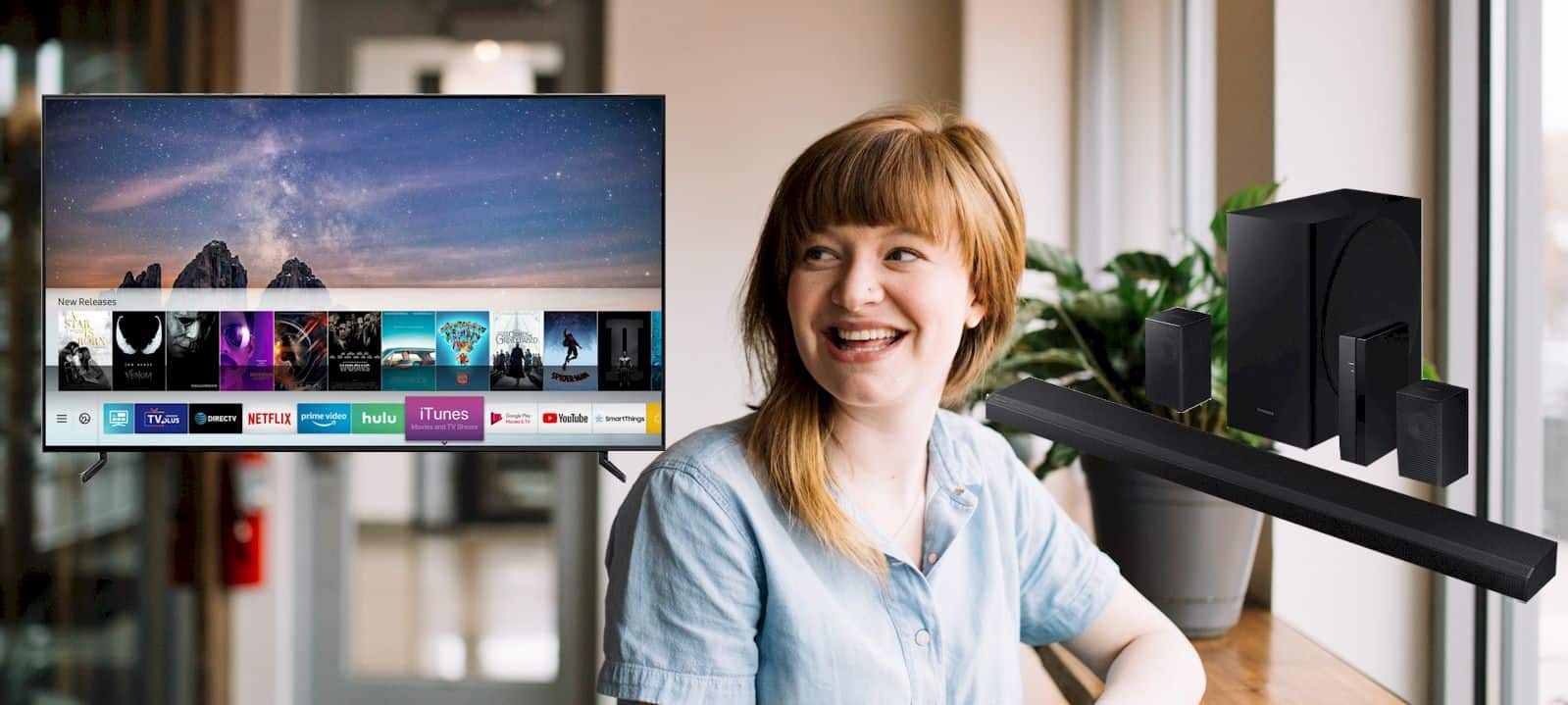Soundbars could be the difference between a terrible movie experience and a perfect one. An excellent soundbar that's connected to your TV correctly would optimize your TV's sound system.
You do not necessarily need stereo speakers to boost the sound quality of your TV. A sleek soundbar sitting pretty underneath your TV might be the better option for you.
You only need to know how to connect the soundbar to the TV properly for maximum result. Here, we show you the diverse possible ways to establish a connection between your sound bar and TV. You're free to choose any method that works for you. Keep reading to discover these methods.
Contents
How to connect samsung soundbar to tv using aux
Sometimes, you need to establish a connection between your soundbar and TV without using AUX. There are quite a few reasons for this. For starters, you might need to downgrade the sound experience you'll have desperately. Or, let's say your TV doesn't permit you to connect the soundbar via the standard HDMI method.
That’s fine. You can establish a connection with the use of the Auxiliary (AUX) input. You don’t need to worry your head too much about how this process works because I'll show you how you can quickly establish the connection via the AUX input. If your TV isn’t Bluetooth enabled, that’s important to purchase a soundbar for tv without Bluetooth.
It makes the establishing process a lot easier. Also, remember that connecting your soundbar to your TV is a straightforward process. So, there's no need to get nervous during this process. Just have the right equipment with you, and you're good to go.
Related: Connecting speakers to soundbar
This process requires using a 3.5mm auxiliary cable to transport the audio signals from the TV to the soundbar. You might not necessarily need to buy this aux cable. Depending on the brand and model of soundbar you purchase, you might get lucky as it could come with the required aux cable you need to smoothly establish the connection with your TV.
Note that this connection process is similar to connecting your headphone cable to your smartphone. While you can try this connection process with any soundbar brand, it is precisely for Samsung soundbar. Nevertheless, it's still valid for other soundbar brands.
- Start by turning on your soundbar and TV.
- Plug the cable into the AUX-in jack port on your TV.
- Then, plug the other side of this audio cable into the AUX-out port on your TV.
- Proceed to change the mode of your soundbar. You'll need the soundbar remote to do this. Ensure that you set it to the AUX mode.
Viola! You're all set. You should know that because of the analog connection that the auxiliary cable uses, the sound quality you'll get won't be as good as when you establish a connection with an HDMI or Optical cable.
Related: how to pair vizio soundbar to tv
How to connect soundbar to tv with optical cable
When it comes to establishing a connection between your TV and Soundbar without an HDMI cable, using the Optical cable is another technique you can use.
The excellent news about Optical cable is that they always come with a soundbar. So, you'll most likely not need to purchase an optical cable. If, for some reason, using your HDMI port/ cable isn't an available option, using the optical cable is the better alternative for connecting your TV to your soundbar. Here’s how to do it.
Related: Connect Yamaha Soundbar to TV using Optical Cable
- If this is your first time using this cable, start by taking off the plastic cap on both ends of the cable. Once off, you’re ready to use the cable.
- Now, check the back of your TV and look for the specific port that's labeled "digital audio out." Plug one end of your Optical cable into the port
- Take the other end of the optical cable and, on the soundbar, search for the port labeled "digital audio in." Once you find it, plug it into the port.
- Double-check that you plugged the cable correctly into both ports to avoid getting low-audio quality delivered to you.
- Then, proceed to power on your TV and the Soundbar.
- For the final step, press the source button on the soundbar remote once your TV and soundbar come on. Click on D.IN
Viola! You've successfully connected your TV to your soundbar.
Related: Sennheiser Ambeo Soundbar, Sound Bars for TV with Subwoofer
How to connect soundbar to TV without HDMI
Another way to connect your soundbar to your TV without HDMI is to do it via the RCA cable. Before I show you how to connect the RCA soundbar to the TV, you should know that this process works best if your TV is an older model.
You know you’ve only got your RCA and coaxial audio ports to the rescue. So, while the majority of soundbars on the market won't have RCA cables, you can be sure that you'll quickly get one on Amazon or a walk-in/brick-and-mortar electronic store.
To successfully perform an RCA sound bar hook up with your TV, confirm that your TV and RCA cable has an output port for RCA. If yes, then you’re in luck. You only need the red and white wire on your RCA cable to establish an audio connection between your TV and the soundbar.
- Ensure the TV and soundbar are both turned off.
- Then, plug the red RCA cable into the red color-coded port at the back of your TV. Do the same for the White RCA cable. The ports for these cable heads have been color-coded for ease.
- You can now turn on your TV and soundbar to check if the connection was successful.
Don't worry. If the connection wasn't successful, you could always do it again until it works. If the RCA cable is the issue, don't hesitate to return it to the seller.
Related: Best Soundbar for Samsung TV
Wrap up
Hopefully, you're convinced that there's no one way to establish a connection between your TV and soundbar.
While connecting via HDMI is the best way to go about it (aside from wireless connection), there are other ways to establish a connection based on your preference.
Now that you know how to connect the soundbar to a TV without HDMI, you'll stop being intimidated, and you can enjoy your soundbar.

HI, John Andrew here. I’ve been an audiophile since I was a little kid. I’m an original member of myaudiolover . It emerged as a way for me to share my passion and knowledge for audio technology. If you’re looking for tips, techniques, and insights about audio-tech, that can enable your productions that professional edge, then MyAudioLover is the place for you!