A lot of the time, a simple solution to our electronic devices is just a simple reset. If you are having issues with your Hisense smart tv, you might need to know how to do the Hisense tv reset. It can get you out of some typical software issues that your tv may go through.
Keeping up with that, I am here to give you a clear step-by-step guide on the resetting process of your Hisense tv. So, if you are having trouble with your Hisense tv, this is the perfect place for you to be. Let’s get rolling then – Resetting your Hisense TV.
Now, when it comes to resetting your Hisense TV, there are typically three things that you have to think about. The first one is the model because the reset procedure for models before 2014 is a bit different. So, here, I will go through two different resetting processes. One is for the older models, and one is for the latter ones.
Contents
Resetting the older Hisense TVs
If you have an older model of Hisense TV, you have to follow the steps that I am about to discuss. Make sure the tv is a model before 2014.
- The first thing you have to do is, push and hold the exit button on the tv remote control. You have to keep holding it for about 15 seconds.
- Then, there will be a menu called the factory service. It’s the proper Hisense TV factory reset setting.
- Once that pops up, you just have to click ok and turn off your tv.
Then, wait about 20 seconds and then turn your tv back on. This should reset your Hisense tv to the factory settings. It works on models before 2014. What about the newer ones? Well, I have that covered as well.
Resetting the newer Hisense TVs
Now, if you have a Hisense tv made after 2014, you will need to follow this process of resetting your tv. Let’s check out the steps –
- First, go to the menu options of your tv using your remote.
- Then, there you will see “Support” select that.
- Once you click that, you should see something called “Self-diagnosis.” Click on that using the remote control.
- This will pop up a new window where you should get the option “Reset” right at the end of the list. Select that.
- Now, you will have to input the security pin on the box to confirm the reset of your Hisense tv.
One thing you should know is if you never touched the PIN of your tv, then the default number is 0000. Also, if you have somehow forgotten the PIN you have set for your tv, then you can contact the dealers or the Hisense TV customer support to retrieve the PIN.
Without the PIN, you can’t reset your TV because of some privacy and security concerns.
Sounds simple, right? Well, there is one more thing to worry about. It’s all good and simple with remote control. But how do you reset your tv if you have lost your remote control or have a broken one? There is a way for that too. Let’s check it out very quickly, then.
Resetting your Hisense TV without a remote control
Before you jump into this, I have to clarify one thing. The method that I am about to discuss isn’t a hard reset like the other ones. It’s more of a soft reset that often fixes some minor software bugs here and there. Things like your tv showing no pictures are a common issue that you can easily fix with this reset.
Enough blabbering; let’s get on with it now.
- Start by removing anything external connected to your tv, whether it’s a hard disk or a USB cable, or any other device of this sort.
- Then, turn off your tv and unplug the power cable for a while.
- Keep it turned off for about two minutes.
- After two minutes, you can plug it back on and turn on the power as well.
- Switch on the TV.
This should fix some minor issues, but they aren’t any kind of hard reset. If you want to reset your tv hard, you will need a remote control and follow the procedures I discussed above.
Conclusion
In summary, I hope now you know the correct method of Hisense tv reset. This is something that can be very helpful in a lot of scenarios. And it’s very quick and easy to fix to know as you won’t have to rely on anyone else to get the problem fixed. This just means you save up on money, time, and effort all at the same time. I mean, who wouldn’t love to do that, right?

Graduated with a Bachelor of Audio Engineering and Sound Production. He has worked with a number of studios as a Recording Engineer, with over 10 years of servicing experience in both re-recording mixing and sound editing.

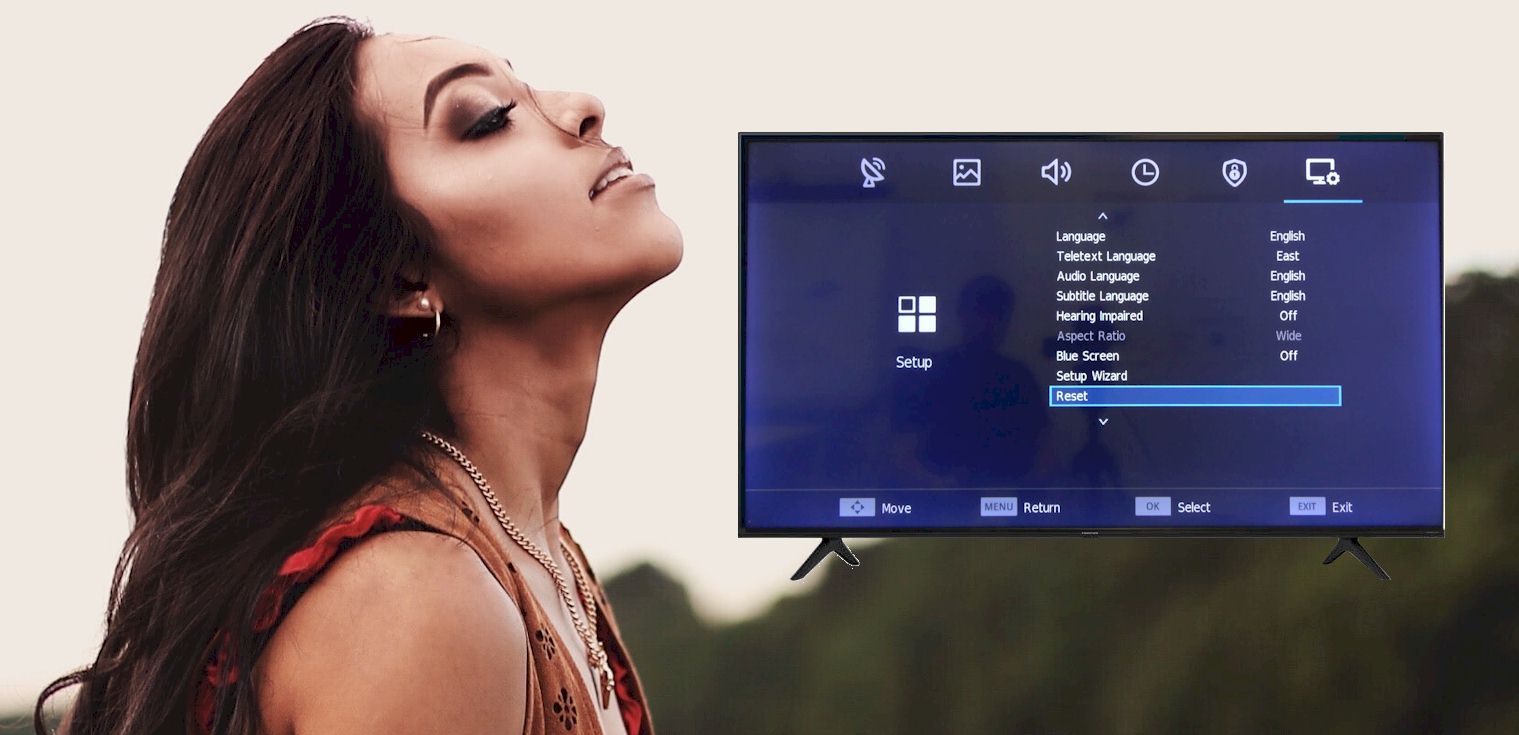
Hi, I have a Sony tv that is newer than 2014. My remote control stopped working at a time when I had the sound turned way down. I have ordered several different remotes, including ones by Sony, but I can’t get one to work. I can control everything except for the volume through my cable remote, which is really frustrating. I was surprised to learn that my so called “Smart” tv does not have any buttons for volume or on/off features, so I am in dire need for a functioning remote. I have to watch tv by using the closed captioning feature which is annoying and really difficult most of the time. Please tell me what I can do to be able to hear my tv once again. Thank you.