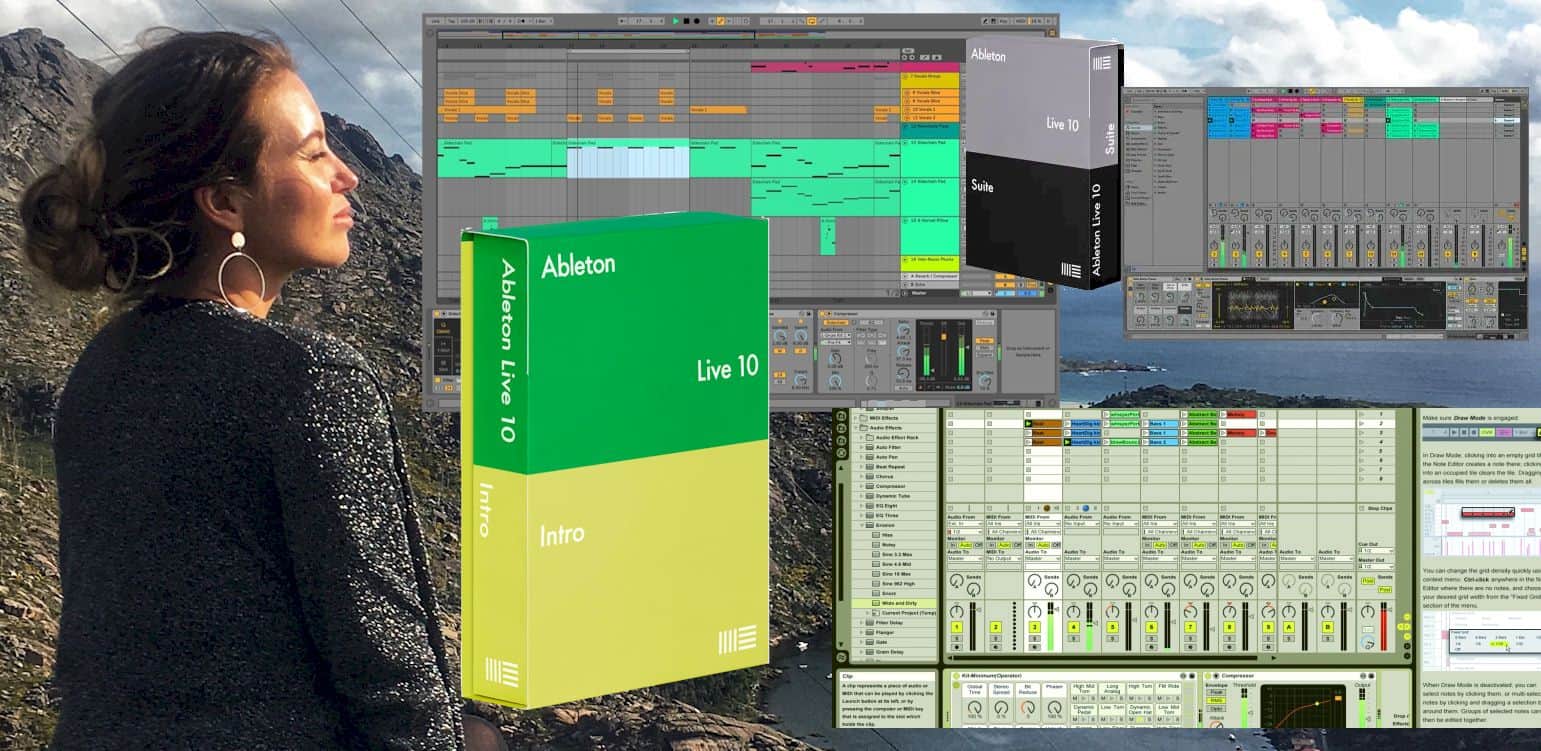A digital audio workstation is an essential tool for music producers, dance music composers, and anyone involved in musical composition, scoring, and composing. And one of the most popular DAWs that has one of the highest numbers of users is Ableton with Ableton Live Intro vs Lite as the most sought-after versions.
Is Ableton Live Intro worth using or should you get the Lite or the Standard versions? Let’s see which version offers the best value for your money and which one is just a waste of time in this comparison review.
Contents
Ableton Live Intro vs Lite vs Standard
Ableton Live is a DAW created for Windows and macOS devices which were created by Ableton, a Berlin-based company. This DAW was made to provide instrument accompaniment during live performances. It is also useful for recording, mixing, composing, arranging, and audio mastering.
Ableton Live is also a professional tool used by disc jockeys because it provides a variety of features including beatmatching and crossfading. Ableton Live was one of the first apps to produce beat-matched songs. Over the years, Ableton Live has greatly improved with three different editions: the Live Intro, Live Standard, and Live Suite. A Live Lite is also available and this is bundled apps and hardware which you can use to create music and to define and edit all kinds of music.
The Intro introduces Ableton, how it works, and its basic features. It covers all the essentials for just USD 99. Live Intro may be limited to only the most important features but it can help beginners decide if this is the right Ableton product to use.
The Standard version offers all of Ableton's cool features plus some extras. The Live 11 Standard is USD 449 with additional instruments, effects, features, and Packs. And if you want the full package plus integrated studio features, the Suite is the best of what Ableton can offer. The Live 11 Suite is USD 749 and offers thousands of sounds, more instruments, audio effects, and MIDI effects.
It's easy to see that the Live Suite is a sound investment for professionals because of the large collection of sounds, instruments, and features. But if your project requires only using basic features then it may not be wise to take an expensive DAW.
Read: what is DAW
About Ableton Live Intro
The Ableton Live Intro has massively changed over the years with the Ableton Live 11 Intro as the latest one. The Intro is the basic Ableton Live package, an essential DAW which costs USD 99. You’ll get the following features with the Ableton Live Intro:
- 16 MIDI and audio tracks
- 16 different scenes
- 8 mono audio input and 8 mono audio output channels
- 2 send and return music tracks
- Available complex warp modes
- Available MIDI
- Live 11 offers comping, note and velocity changes, tempo and MIDI polyphonic expressions
Ableton Live Intro has a limited selection of sounds up to 1500 plus sounds including chop and swing. Intro offers a selection of 4 software instruments including impulse, drum rock, simpler, and instrument pack. You'll get 21 audio effects including the new chorus ensemble, redux, phase-flanger, and LFO.
Welcome 11 new MIDI effects including new Live 11 effects like Expression Control, MIDI monitor, and MPE controls.
System Requirements for the Ableton Live Intro are the following:
- Needs Windows 10
- The computer or laptop should have an Intel Core i5 processor or AMD multi-core chips.
- With 8 GB RAM
- At least 1366 x 768 display resolutions.
- With access to a reliable internet connection. This is needed for downloading important content and for updating your Live Intro.
- With around 3GB disc space for installation and for saving more files. 76+ GB space for sound content.
For macOS users
- OS x 10.13 or earlier versions
- Intel Core i5 chips
- 8 GB RAM
- 1280 x 800 display resolution
- Core Audio interface-compliant device
About Ableton Live Lite
Live Lite is a package that is bundled with many applications and hardware devices. This Ableton Live version is available when you buy a third-party device or an app that carries the Live Lite. The manufacturer will provide a serial number that you will need to register your Live Lite at Ableton.com. Once you register your Live Lite, you may now access the Ableton installer.
In some cases, you may not get any serial number with a device that comes with a Live Lite. If this happens, you can always ask for a replacement by providing your receipt or any proof of purchase.
The Live 10 Lite is a lighter version of the feature-packed Live 10. Many say it's limited but it comes with features that most beginners need like basic workflows, effects, and instruments.
- 8 MIDI and audio tracks
- 8 different scenes
- 2 send and return tracks
- 8 Mono output and input channels
- With complex warp models
The Live Lite offers a session view to enhance performance, composition, and improvisations. You'll get easy, non-destructive editing features plus unlimited undos. You can record in different tracks up to 32-bit or 192 kHz.
The Lite also offers features like group tracks for easy mixing and flexibility, audio and VST unit supports timestamp changes, automation features, and track freeze. You will also get MIDI remote control for instant and easy mapping, MIDI outputs to connect to synths, and MIDI sync and clock.
The Ableton Live Lite supports all types of files including WAV, MP3, AIFF, and FLAC. You also have access to Ableton Link which is a new technology that provides records of Live and a large collection of apps for iOS.
The Live Lite offers a variety of software instruments including impulse, drum racks, simpler, and multiple instruments in the instrument rack. You can select from different audio effects such as beat repeat, auto filter, chorus, compressor, EQ three, erosion, redux, reverb, tuner, simple delay, and utility. You may also use combined audio effects using the audio effect rack with simplified controls.
Create professional-quality music with the Live Lite's wide selection of MIDI effects and features including arpeggiator, chord, note length, pitch, scale, random, and velocity. Of course, you can always combine MIDI effects to get a completely new sound using the MIDI effect rack. If you want more from the Live Lite, check out Live's library of presets and sounds with racks, presets, and samples to use and enjoy.
Also Read: Ableton vs Cubase
System Requirements for the Ableton Live Lite are the following:
- Windows 10 Operating System
- Intel Core i5 processor or AMD multi-core chip.
- 8 GB RAM
- At least 1366 x 768 display resolutions.
- With stable internet connection. You need an internet connection to download important content and to update Live Lite
For macOS users
- OS x 10.13 or earlier versions
- Intel Core i5 chips
- 8 GB RAM
- 1280 x 800 display resolution
- Core Audio interface-compliant device
About Ableton Live Standard
The Live Standard offers more, therefore, expect to pay more. For USD 449, you will get full Ableton features like unlimited MIDI and audio tracks, access to unlimited scenes, more mono channels, and extra features like audio slicing, and audio to MIDI.
The Ableton Live Standard is now in Live 11 edition which means you will also get new features like comping, linked-track editing, MIDI polyphonic expressions, tempo following, and note-velocity chance. Here's a list of what you'll get with the Ableton Live Standard DAW:
- Unlimited scenes, MIDI, and audio tracks
- 12 send and return soundtracks
- 256 mono audio output and input channels
- With capture MIDI
- With complex warp modes
- More than 1800 sounds
- 6 software instruments
- 36 audio effects
- 13 MIDI effects
The Ableton Live Standard is pricier than the Intro but many agree that it's worth it as it gives you unlimited access to most of Live's features. You can use hundreds more channels, scenes, and tracks which is impossible to do with the basic Intro package.
Take note that the next Live package, the Live Suite, is $300 more than the Standard which gives you access to Ableton's exclusive studio. The Suite is like having your music studio on your laptop or computer plus complete access to Live's huge library of features.
System Requirements for the Ableton Live Standard are the following:
- Uses Windows 10 Operating System
- Computer with Intel Core i5 processor or laptop with AMD multi-core chip.
- 8 GB RAM
- Screen with 1366 x 768 display resolutions.
- You must have a stable internet connection. You need an internet connection to download content and to update Live Standard.
- Available disk space of 76 GB to save sound content.
For macOS users
- OS x 10.13 or earlier versions
- Intel Core i5 chips
- 8 GB RAM
- 1280 x 800 display resolution
- Core Audio interface-compliant device
Ableton Live Suite
Although the Suite is not included in our comparison, it's worth noting what this complete package has to offer. First, the amount of audio and MID tracks, scenes, and channels in the Standard package are the same with Live Suite however, it comes with Max for Live.
Max for Live is an audio platform where you can build effects and instruments plus tools for your live performance and visuals. This is an add-on that will extend and customize your Live DAW and can even enhance the functionality and features of various hardware controllers.
The Suite offers more than 5000 sounds, 17 software instruments, 59 audio effects, and 15 MIDI effects. It also needs the same computer specs for Windows and iOS users.
How to make the most out of Ableton Live Intro and Lite
Ableton Live Intro and Lite are two very basic Live versions that can help you work with your tracks if you only need basic features. These are also the best ways to test if Ableton is the right DAW provider for you. Because it takes only a small investment to get the Live Intro and Lite, choosing any of these is a practical choice. Also, these tips can help you make the most out of your Live Intro and Lite versions:
Look for free Live Lite access
Several MIDI controllers or sound interfaces produced in the past may have free Ableton Live Lite access. Check the box of your previous controllers for a card. The card has a printed license number that you can input to access Live Lite.
Visit Ableton’s official website for a copy of Lite
Go to www.ableton.com to get a copy of Live Lite. Just download a copy and you'll get the most updated version of Lite. From the website, you can check out updated info about Lite or Intro's pricing, features, and specs.
Check out extra content from the app
Scour the app for more free content. Check out Live Packs which you can get for free. You can install these later if ever you want to play with more audio, tracks, and samples. You can use these anytime you wish.
Just like all software and programs, you must download, launch and authorize your Live Lite or Intro before use. For Mac users, go to Preferences and to the File/Folder to choose “Use Audio Units.” This will help you authorize your new Live.
Check out Apple Audio Unit plug-ins effects.
Launch the browser from the left part of the app screen and select "Plug-ins" found in the left column. Then, go to Audio Units from the right column where you can find Apple Audio Unit sound effects. Use these to get the most out of Live Lite and Intro.
Push comes with Live Intro
If you use Push, you can get Live Intro for free. After installing Push, connect it to Live Intro and be mindful of any firmware updates. This means more features and free stuff.
Verdict
When it comes to Ableton Live Intro vs Lite it's easy to see that the Live Into offers more features, effects, audio modes, and scenes than the Lite. The Live Intro may still be limited but it works for beginners and those who are not too particular with DAW features. The Lite mostly comes free when you purchase Ableton affiliated products and thus, offers very limited features.

Graduated with a Bachelor of Audio Engineering and Sound Production. He has worked with a number of studios as a Recording Engineer, with over 10 years of servicing experience in both re-recording mixing and sound editing.